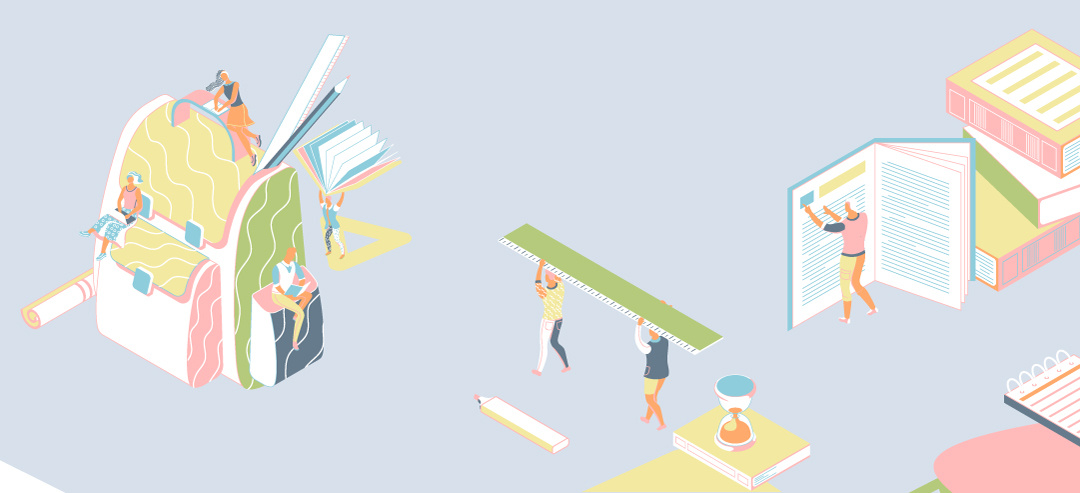
Welcome to TLL.360
A virtual space to enhance your child’s learning experience, TLL.360 is where The Learning Lab’s online learning takes place. Powered by Canvas, TLL.360 is the same platform that Ivy League schools and many other world-leading universities are using for online learning. With TLL.360, your child can access all online lessons, learning materials, their homework and more.
We can’t wait to play a part in your child’s learning journey.

Here's How You Login

Step 1
Login via tll.instructure.com.
Step 2
Enter your child's Student ID and password.
If your child is logging in for the first time, the default password is the parent’s preferred contact number.
(E.g. If your preferred contact number is 9123 4567, the password would be 91234567)
Step 3
Click on the "Log In" button.
Take a Tour
Easy Access to Zoom Lessons
Your child's online lessons are managed through TLL.360.
A simple navigation on the TLL.360 platform allows your child to retrieve their lesson details — Zoom password, class timings and more, in just a few clicks
Worksheets and Homework Submission
All worksheets will be made available on TLL.360.
These worksheets are protected by a Digital Rights Management system to prevent unauthorised distribution of our intellectual property.
Supercharged Learning Materials
Access notes, practices and quizzes developed by our team of curriculum specialists that complement your child's learning.
Quizzes have immediate feedback so your child can easily learn from their mistakes.
